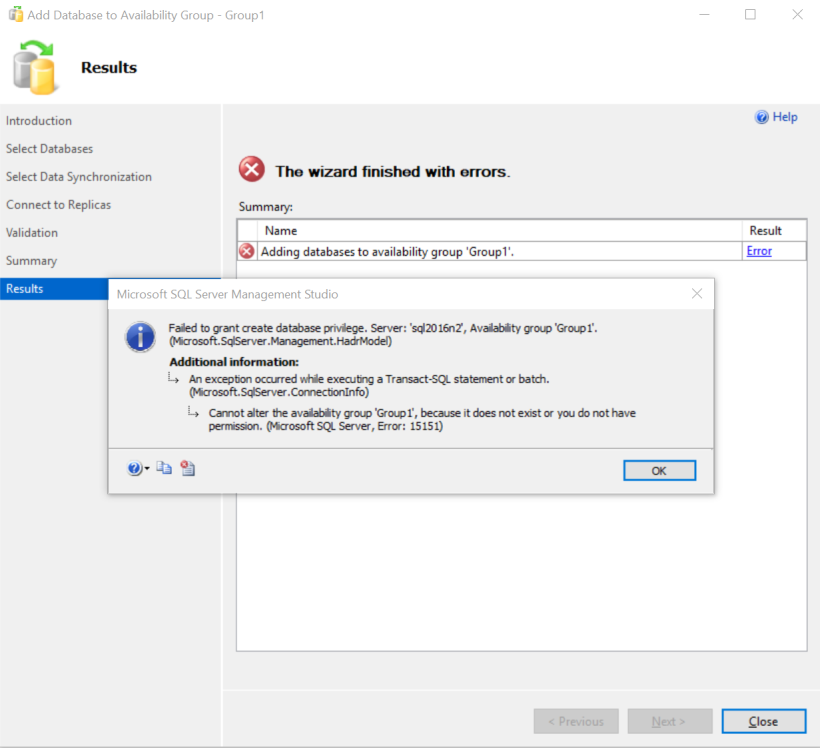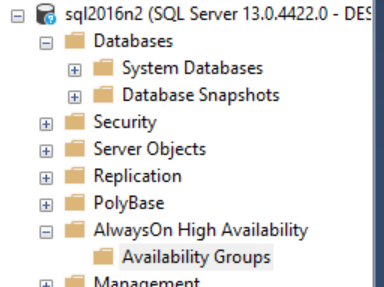This month’s TSQL Tuesday fits into the theme of the month. Thanksgiving. The TSQL Tuesday invitation is being sent out by Ewald Cress (b|t).
There have been many people who have helped my career along the way. Most have indirectly helped via their blog posts, videos, tweets, training classes, user group topics, SQL Saturday Sessions, or PASS Summit sessions. Those people have spent countless hours to help the community learn and get better by the work they do and share. Some of these people I have had the pleasure of meeting and thanking in person, some I have not had that chance yet.
While I have crossed paths with some incredibly smart people in my career, there are those that have left a great impact.
I started my career as a developer and fell into the DBA role. The first role I had was a good starting role for a DBA. Small environment, a few databases, and exposure to both OLTP and Data Warehousing. I could learn on the job and quickly grasp the concepts of what needed to get done to keep things going relatively smoothly. However, I had no measuring stick. I had no way to determine if I was doing a good job other than no one was at my desk to complain that the data warehouse was down. I went out looking for a new position in the field to give me a greater challenge and the ability to learn the things I did not know. I went out for an interview, which I did not think went all that great. Questions were asked that I admittingly did not know the answers to. This brings me to the first person that had great impact on my career.
Scott Hitchcock
He saw that I did not know certain things, but also saw that I was hungry to learn. He decided to recommend me to his boss to hire me. Shortly thereafter I started as a Jr DBA. I just went from an environment that was basically the size of a swimming pool to one the size of Lake Ontario. He taught me tons about handling a large environment, clustering, HA/DR, how to do performance troubleshooting and tuning, how to handle changes in a good way, security, when to pull the trigger on an action and when not to, and many more things. Some of these things I had done at my previous environment, but if I ran into a wall, that was it, I could go no further as I did now know how to get past the wall. Under Scott, the wall got further away, also, when I did get to the wall, I now had someone I could ask for help. Getting stuck was now a delay to me, not an all-out halt. I learned so much during my 4 years working with him. He allowed me to ask questions when needed, and work through an issue on my own when needed. Most importantly, when I screwed up he’d course correct.
Rick Heiges and Larry Chestnut
I entered the world of consulting which is like stepping onto an alien world. No longer was I exposed to one environment which its unique set of challenges. I was now being exposed to a different environment each week, with a different set of challenges and requirements. I now must adjust my thinking each week to solve a different set of problems and a new set of rules. I was thankfully paired up with two architects that would guide me through various challenges. They elevated my thinking to a higher level from the super low-level details of a project to a higher-level thinking of an architect. They taught me to understand the bigger picture and apply that bigger picture knowledge to the low-level details that I was accustomed. They also both taught me how to present the work I was doing at different client sites to their different audiences. At every client, there are always two audiences. The first being the day-to-day worker, their in-house DBA or other IT staff. The second being management, whether C-level or other. While both audiences appreciate the level of detail I will go to in solving a problem, they are not necessarily both interested in hearing all those details. The IT worker may want to, so they can understand what is going on and resolve the issue at hand, but the management level does not. They want to know how fast the issue can be fixed and how much impact the solution will have. The management level needs to be less technical and detailed as the IT staff. I know feel comfortable talking through a solution with either audience due to these two.
Mike Hillwig and Andy Mallon
Neither of these two people I have had the pleasure of working with, yet still both have had impact on my career. While both are highly skilled DBAs, their impact comes from my interactions with them at user group meetings. While working as a consultant, I had to learn to present, but secretly I did not like doing so. I love doing the work, but hate being the center of attention. I would much rather be behind the scenes making things awesome than in the front of everyone. I am pretty sure Mike and Andy both understand this about me, yet don’t care. Generally, when I go to a user group meeting, I will sit in the back and listen in, somewhat participate in the discussions, and work on something I was dealing with at the office. One of these times, Mike was looking for speakers for upcoming user group sessions. He was telling everyone that we all have a story to tell and can share something with the group that will help members of the group. He then went on to say he is going to pick someone randomly to do a lightening talk at the next meeting. He stopped what he was doing, put his hands on the table and then just proceeded to stare at me, until I looked up. I was his random pick. As he says, I was volun-told to present. He later volun-told me to speak at SQL Saturday Boston.
While Mike’s involvement with the user group has lessened, Andy’s has picked up. He has worked tirelessly to make Boston SQL into a strong user group, while also becoming the organizer of the SQL Saturdays in the Boston area. While these two things alone are enough to say thank you for, Andy is always pushing me to present more or blog more. I have had many private conversations with Andy that have left me thinking and inspired to do more. He has also made me realize that while part of me still hates presenting, not out of fear, but out hatred of being the center of attention, another part of me likes it. The part of me that likes it, is the part of me that likes to help people. I like to see others learn and get better. It is a great feeling when you can help someone and see that person grow.
Each person in this post has had great impact on my career, and I cannot thank them enough. Each person has helped me grow and get better over the years. Scott imparted great technical skills. Rick and Larry added to and sharpened those technical skills and helped me translate them into ways different audiences could understand. Mike and Andy got me to get out of my head and start to give back.